seline; word-break: break-word;">四、OLT应用的场景部署
OLT部署时,应根据不同业务类型、客户需求(远期目标)和区域等选择不同的接入策略 。
seline; word-break: break-word;">1、普通互联网集团客户场景FTTO
seline; word-break: break-word; color: rgb(93, 93, 93); white-space: normal;">seline; word-break: break-word; max-width: 100%; display: block; border-radius: 4px;"/>
seline; word-break: break-word;">2、家庭客户场景一FTTB+LAN
seline; word-break: break-word; color: rgb(93, 93, 93); white-space: normal;">seline; word-break: break-word; max-width: 100%; display: block; border-radius: 4px;"/>
seline; word-break: break-word;">3、家庭客户场景一FTTH
seline; word-break: break-word; color: rgb(93, 93, 93); white-space: normal;">seline; word-break: break-word; max-width: 100%; display: block; border-radius: 4px;"/>
seline; word-break: break-word;">4、WLAN客户场景FTTB+LAN
seline; word-break: break-word; color: rgb(93, 93, 93); white-space: normal;">seline; word-break: break-word; max-width: 100%; display: block; border-radius: 4px;"/>
seline; word-break: break-word;">5、FTTB农村建设场景一
seline; word-break: break-word; color: rgb(93, 93, 93); white-space: normal;">seline; word-break: break-word; max-width: 100%; display: block; border-radius: 4px;"/>
seline; word-break: break-word;">6、FTTB农村建设场景二
seline; word-break: break-word; color: rgb(93, 93, 93); white-space: normal;">seline; word-break: break-word; max-width: 100%; display: block; border-radius: 4px;"/>
seline; word-break: break-word;">五、OLT安装规范
seline; word-break: break-word; color: rgb(93, 93, 93); white-space: normal;">seline; word-break: break-word; max-width: 100%; display: block; border-radius: 4px;"/>
seline; word-break: break-word; color: rgb(93, 93, 93); white-space: normal;">seline; word-break: break-word; max-width: 100%; display: block; border-radius: 4px;"/>
seline; word-break: break-word;">六、OLT常用命令
维护常用命令(MA5680T)
seline; word-break: break-word; color: rgb(93, 93, 93); white-space: normal;">seline; word-break: break-word; max-width: 100%; display: block; border-radius: 4px;"/>
display board 0
#查看所有单板的状态信息
display board 0/1
#查看第一块单板的具体信息
display version
#查看设备基本信息(设备运行时间)
display language
#查看设备的版本
seline; word-break: break-word; color: rgb(93, 93, 93); white-space: normal;">seline; word-break: break-word; max-width: 100%; display: block; border-radius: 4px;"/>
display patch all
#查看设备的补丁状态
display mac-address all
#查看设备下所有的mac地址
display mac-address board 0/1
#查看第一块单板下的mac地址
display mac-address port 0/1/0
#查看此端口下的mac地址
display pstn state 0/2
#查看第二块单板的语音用户状态
display if-h248 all
#查看h248端口状态
seline; word-break: break-word; color: rgb(93, 93, 93); white-space: normal;">seline; word-break: break-word; max-width: 100%; display: block; border-radius: 4px;"/>
display if-h248 attribute all
#查看h248接口属性信息
display service-port port 0/1/0 ont 1(0/1/0是框号/槽号/端口号 1是ONU id)
#查看该业务端口是否在线/ vlan/配置
#查看ONU的状态
interface gpon 0/1 (0是框号 1是板号)
display ont info 0 1(0是端口号 1是ONU id 号)
#查看OLT收ONU光信息
interface epon 0/1 (0是框号 1是板号)
display ont optical-info 1 1(0是端口号 1是ONU id 号)
查看某一单板所有用户的状态
display board 0/1 (0是框号 1是板号)
查看ONU收光功率
interface gpon 0/1 (0是框号 1是板号)
display ont optical-info 0 1 (0是端口号 1是ONU id 号)
display ont info ?
命令模式:
by-desc 根据描述信息查找ONT
by-ip 根据IP地址查找ONT
by-loid 根据逻辑标识查找ONT
by-mac 根据MAC地址查找ONT
by-password 根据密码查找ONT
by-sn 根据序列号查找ONT
查看上行板流量
interface giu 0/17
display port traffic 1
- 为什么poe供电不稳定,因为你不了解它的功率
- 「干货」你不知道的路由器小技巧,改善你家网络
- 决明子茶的禁忌都有哪些呢?
- gkd代表什么
- 西红柿炒茄子的家常做法
- 食物中毒的引起原因
- 申请职业病鉴定的期限
- 哪些人不适合吃龙虾?龙虾的副作用有哪些
- 绿豆粥真的很好么?
- 河豚中毒该如何急救?