想用C#将Doc格式转换为HTML?只需Aspose就够了
Aspose.Words for .NET是高级Word文档处理API , 用于执行各种文档管理和操作任务 。 该API支持生成 , 修改 , 转换 , 呈现和打印文档的能力 , 而无需在跨平台应用程序中直接利用Microsoft Word 。
Aspose.Words可用于使用C#或VB.NET执行将Word文档(DOC / DOCX)转换为HTML或MHTML格式的网页 。 Microsoft Word文档的转换是一种流行的用例 , 因此API支持不同的转换选项 。 让我们看一下本文中将讲解哪些功能:
- 使用C#VB.NET以编程方式将Word DOC或DOCX转换为HTML网页
- 使用C#中的往返信息将Word DOC或DOCX转换为HTML
- 在C#VB.NET中将Word DOC或DOCX转换为MHTML
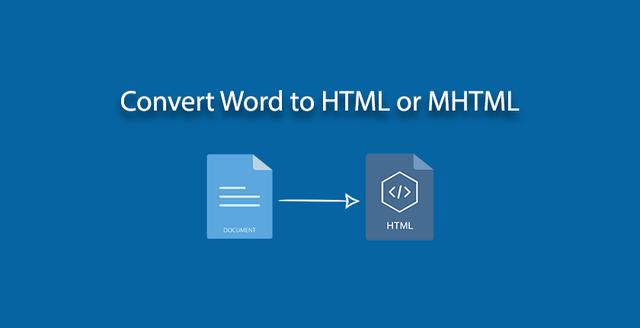 文章插图
文章插图使用C#VB.NET以编程方式将Word DOC或DOCX转换为HTML网页使用C#或VB.NET在.NET应用程序中以编程方式将Word文档(DOC / DOCX)有效地转换为HTML网页 。 您需要按照以下步骤进行转换:
- 加载输入的DOCX Word文档 。
- 初始化HtmlSaveOptions的实例 。
- 保存输出的HTML文件 。
// Load the document from disk.Document doc = new Document(dataDir + "Test File.docx");// Set HtmlSaveOptionsHtmlSaveOptions options = new HtmlSaveOptions();options.SaveFormat = SaveFormat.Html;// Save the document into HTMLdoc.Save(dataDir + "Document.html", options);使用C#中的往返信息将Word DOC或DOCX转换为HTML将Word转换为HTML时会保存一些其他信息 。 它被称为往返信息 , 对于将转换后的HTML文件再次呈现为word文档的情况很有用 。 您可以按照以下步骤使用C#将DOC / DOCX转换为HTML:- 加载输入的word文档 。
- 将ExportRoundtripInformation设置为true 。
- 保存输出的HTML文件 。
【想用C#将Doc格式转换为HTML?只需Aspose就够了】
// Load the document from disk.Document doc = new Document(dataDir + "Test File (doc).docx");HtmlSaveOptions options = new HtmlSaveOptions();// HtmlSaveOptions.ExportRoundtripInformation property specifies// Whether to write the roundtrip information when saving to HTML, MHTML or EPUB.// Default value is true for HTML and false for MHTML and EPUB.options.ExportRoundtripInformation = true;doc.Save(dataDir + "ExportRoundtripInformation_out.html", options);在C#VB.NET中将Word DOC或DOCX转换为MHTML当需要带有嵌入式图像和字体的单个HTML文件时 , MHTML文件格式值得一提 。 您可以按照以下步骤将Word文档(DOC / DOCX)转换为MHTML:- 加载源DOC / DOCX文件 。
- 将SaveFormat设置为MHTML 。
// Load the document from disk.Document doc = new Document(dataDir + "Test File.docx");// Set HtmlSaveOptionsHtmlSaveOptions options = new HtmlSaveOptions();options.SaveFormat = SaveFormat.Mhtml;// Save the document into MHTMLdoc.Save(dataDir + "Document.mhtml", options);如果您有任何疑问或需求 , 请随时加入Aspose技术交流群(642018183) , 我们很高兴为您提供查询和咨询 。
- 集成硅光传感器时代,「意子信息」想用纳米光子晶体结合MEMS做出了极高精度的光量子传感器
- 硬盘格式转换问题 这个能轻松解决
- 如何把一个Python应用程序装进Docker
- 如何基于Docker快速搭建Elasticsearch集群?
- iPhone“特效壁纸”,可以隐藏Dock栏
- 快手视频|iOS 14.3新测试版加入新图片格式 每张ProRAW约25MB
- 小胖先森|14.3新测试版:启用全新图片格式,苹果发布iOS
- oppo reno|iOS 14.3 beta2推送,增加全新照片格式,绿屏问题暂未提及
- 滴滴出行|太厉害了!腾讯T4大牛熬夜把Docker实战整理成了PDF文档
- 阁楼网源|webp2jpg在线图片格式转换器源码