双击电脑桌面上的word2007,启动word2007 。单击左上角的“文件”按钮,在下拉列表选择“打开” 。弹出“打开”窗口,选择要添加边框的文档,然后单击“打开”按钮 。把光标定在文档的任意位置上 。单击菜单栏上的“页面布局” 。

文章插图
演示机型:华为MateBook X 系统版本:win7 APP版本:word2007
1、双击电脑桌面上的word2007,启动word2007 。

文章插图
2、单击左上角的“文件”按钮,在下拉列表选择“打开” 。

文章插图
3、弹出“打开”窗口,选择要添加边框的文档,然后单击“打开”按钮 。

文章插图
4、把光标定在文档的任意位置上 。

文章插图
5、单击菜单栏上的“页面布局” 。

文章插图
6、单击工具栏上的“页面边框”按钮 。

文章插图
7、弹出“边框和底纹”对话框,单击“页面边框”,“设置”选项选择“方框”,“应用于”选项选择“整篇文档”,然后单击“确定”按钮退出对话框 。
【word怎么加边框】

文章插图
8、返回文档,可以看到文档已经添加边框 。

文章插图
- win10怎么添加用户
- cad圆角命令怎么用
- c盘红了怎么解决
- cad文件bak怎么打开
- cad怎么捕捉中心点
- wps怎么删除间隔线
- 文件太大了怎么缩小
- 怎么只打印其中的一页
- 刚满月的狗狗怎么驱虫
- excel表格怎么插入表头